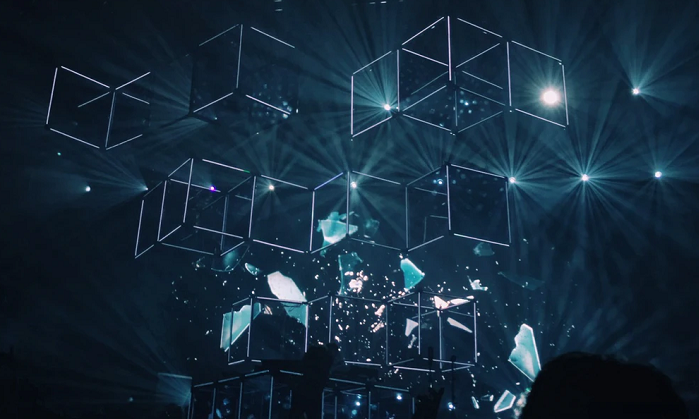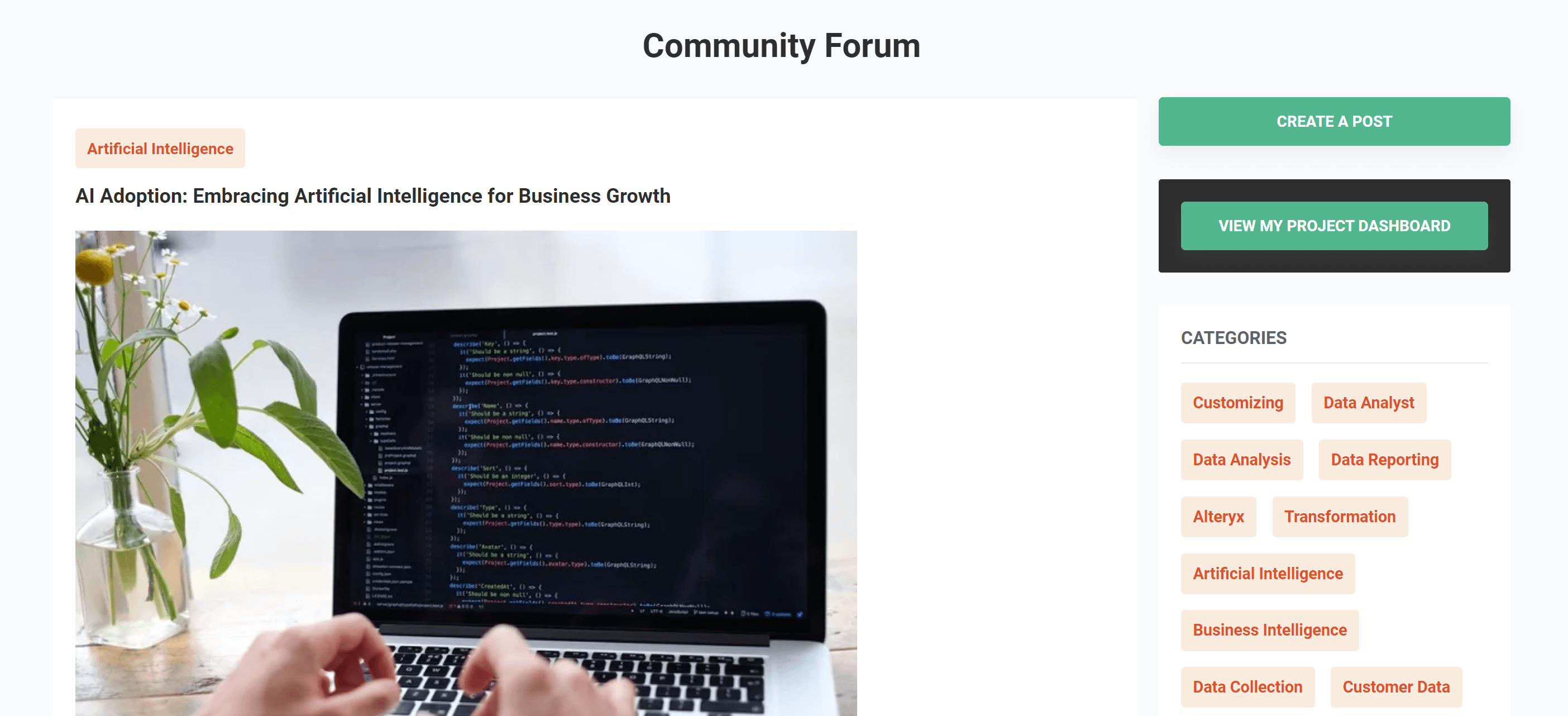Top R Libraries for Data Science in 2024

The world of data science is constantly evolving, and R remains a powerful language for wrangling, visualising, and analysing data. Its clean syntax, emphasis on function chaining with the pipe operator (%>%), and extensive library ecosystem make it ideal for tasks ranging from exploratory analysis to complex modeling. And with the ever-expanding CRAN repository, there’s always something new to explore.This blog delves into some classic R libraries you might already know, alongside exciting new additions that can supercharge your workflow in 2024.
1. dplyr
dplyr, a core component of the Tidyverse, has become an indispensable tool for data scientists working in R. Its intuitive verb-based syntax makes data manipulation tasks like filtering, transforming, and summarizing your data a breeze..
Using dplyr often involves working with data frames, the workhorse data structure in R. Here’s a basic example to get you started:
# Load the library
library(dplyr)
# Sample data frame
data_ex <- data.frame(
name = c(“Alice”, “Bob”, “Charlie”, “Diana”),
age = c(25, 30, 28, 32),
city = c(“New York”, “London”, “Paris”, “Berlin”)
)
# Filter data by age greater than 30
data_filtered <- data_ex %>% filter(age > 30)
# Select specific columns
data_selected <- data_ex %>% select(name, city)
Beyond the Basics: Advanced dplyr Techniques
As you gain experience, delve deeper into dplyr’s functionalities:
- Grouping: Group your data by specific variables and perform operations on each group using group_by and verbs like summarise or mutate. This is powerful for analyzing trends or patterns within subgroups.
Pipe Operator (%>%): This operator seamlessly chains dplyr verbs together, making your code concise and readable. It improves the flow of your data manipulation steps.
2. ggplot2
ggplot2, another gem from the Tidyverse, has revolutionised how data scientists create informative and visually appealing graphics in R. Its unique grammar-based approach allows you to declaratively specify the visual components of your plot, making it intuitive to understand and incredibly powerful.
Here’s a simple example to illustrate the power of ggplot2:
# Load the library
library(ggplot2)
# Sample data (assuming data_ex is available from dplyr example)
# Create a scatter plot
ggplot(data_ex, aes(x = age, y = name)) +
geom_point(color = “blue”) +
labs(title = “Age Distribution”, x = “Age”, y = “Name”)
This code creates a scatter plot where the x-axis represents age and the y-axis displays names. The geom_point function adds blue data points to the plot, and labs allows you to customize the title and axis labels.
Benefits of ggplot2:
Grammar of Graphics: ggplot2 leverages the Grammar of Graphics, a well-defined framework that separates the visual components of a plot (data, aesthetics, geometry) from the underlying statistical computations. This clarity makes creating complex visualizations more manageable and reproducible.
Flexibility and Customization: With ggplot2, you have immense control over every aspect of your plot. Customize aesthetics like colors, shapes, and scales to tailor your visualization to your specific needs and effectively communicate your message.
Layering and Faceting: ggplot2 allows you to build visualizations layer-by-layer. Add data points, smooth lines, error bars, and other elements to create rich and informative plots. Furthermore, explore faceting to create multiple panels within a single plot, enabling you to compare trends across different categories in your data.
Integration with the Tidyverse: ggplot2 seamlessly integrates with other Tidyverse libraries like dplyr. This allows you to manipulate your data and create visualizations in a unified workflow, enhancing your data science efficiency.
Ease of Use: While offering a high degree of customization, ggplot2 provides a user-friendly syntax that is relatively easy to learn.
3. tidyr
In the realm of R’s Tidyverse, tidyr shines as a champion for data reshaping. While its cousin dplyr tackles data manipulation, tidyr focuses on transforming your data between “long” and “wide” formats. This seemingly simple ability to reshape unlocks a treasure trove of benefits for data scientists, making data cleaning, analysis, and ultimately, extracting insights, a smoother and more efficient process.
Imagine a dataset containing customer information, including their purchase history (product and quantity). Initially, this data might be in a wide format with separate columns for each product purchased. Analyzing purchase patterns across products would be challenging in this format.
Here’s how tidyr’s pivot_longer function can help:
# Load the library
library(tidyr)
# Sample data (assuming wide format with product columns)
data_wide <- data.frame(
customer_id = c(1, 2, 3),
product1 = c(“A”, “B”, “A”),
product2 = c(“C”, NA, “B”),
quantity1 = c(2, 1, 3),
quantity2 = c(4, NA, 1)
)
# Reshape to long format
data_long <- data_wide %>%
pivot_longer(cols = starts_with(“product”),
names_to = “product_name”,
values_to = “quantity”)
# Now data_long has separate rows for each purchased product
Beyond the Basics: Advanced Reshaping Techniques with tidyr
As you gain experience, explore these advanced functionalities to unlock the full potential of tidyr and achieve tidy data:
- Grouping: Combine pivot_longer or pivot_wider with group_by from dplyr to reshape data by specific groups (e.g., by customer or product category).
- Creating New Variables: Use tidyr verbs in conjunction with dplyr’s mutation functions to create new variables based on the reshaped data.
- Handling Missing Values: tidyr offers options for dealing with missing values during data reshaping, ensuring data integrity and preventing errors in your analysis.
4. readr
Data is the lifeblood of data science, and getting it into R in a clean and efficient manner is crucial. This is where readr, a powerful package within the Tidyverse, steps in. It offers a significant improvement over base R’s data reading functions, providing a faster, more user-friendly, and feature-rich experience for ingesting data from various file formats.
Why Choose readr for Data Import in R?
Here’s what makes readr stand out when it comes to reading data in R:
- Speed and Efficiency: readr boasts impressive speed compared to base R’s read.csv and read.table functions. This is particularly beneficial when dealing with large datasets, saving you valuable time during the data import stage.
- Error Handling and Feedback: readr provides informative messages and warnings if it encounters issues during data import. This helps you identify and rectify errors in your data files more easily.
- Progress Bars and User-Friendliness: readr offers progress bars that keep you informed about the data import process, especially for large files. Additionally, its syntax is generally considered more user-friendly and intuitive compared to base R functions.
- Flexible Data Type Handling: readr allows you to specify data types for each column during import. This ensures accurate representation of your data and avoids potential issues during analysis.
- Integration with the Tidyverse: As part of the Tidyverse, readr integrates seamlessly with other Tidyverse libraries. You can easily chain readr’s data import functions with dplyr’s manipulation verbs or ggplot2’s visualization functions to create a unified workflow for data exploration and analysis.
Beyond the Basics: Advanced Features of readr
As you progress in your R journey, explore these advanced functionalities of readr:
- Skipping Rows and Columns: You can specify rows or columns to skip during import using the skip argument in readr functions. This is helpful for handling header rows or irrelevant data sections in your file.
- Specifying Encodings: Data files might use different character encodings. readr allows you to define the encoding (e.g., UTF-8) to ensure proper interpretation of characters within your data.
- Handling Missing Values: Missing values are often represented by special characters or left blank. readr provides options for specifying how to handle these missing values during import.
5. Stringr
Data often comes in the form of text, and manipulating these strings is crucial for many data science tasks. Stringr, a powerful package within the Tidyverse, empowers you to effectively clean, transform, and analyze textual data in R.
Getting Started with Stringr: Essential String Operations
Here’s a taste of what you can achieve with stringr’s core functions:
- Extracting Substrings: Use str_sub to extract specific parts of a string based on starting and ending positions or patterns.
- Replacing Characters: Want to replace unwanted characters or text within your strings? str_replace allows you to do this efficiently.
- Trimming Whitespace: str_trim removes leading and trailing whitespace characters, ensuring clean and consistent strings.
- Searching for Patterns: str_detect helps you identify if a specific pattern exists within your strings.
- String Length and Character Count: str_length and str_count provide the length of a string or the number of occurrences of a specific character/pattern.
- Changing Case: Easily convert strings to uppercase, lowercase, or proper case using str_to_upper, str_to_lower, and str_to_title functions.
Exploring Advanced String Manipulation Techniques
As you gain experience, delve deeper into stringr’s advanced functionalities:
- Regular Expressions: Stringr integrates seamlessly with regular expressions for powerful pattern matching and string manipulation based on complex patterns.
- String Splitting and Joining: Split strings into separate elements or join multiple strings together using str_split and str_c functions.
- Working with Dates and Times: Stringr provides functions for parsing and manipulating string representations of dates and times.
6. lubridate
While many data science projects involve numerical data, dealing with dates and times is also quite common. lubridate, a well-established R package, empowers you to work with date and time data effectively. It offers a user-friendly and intuitive syntax, making it easier to parse, manipulate, and analyze temporal data in your R projects.
Why Choose lubridate for Dates and Times in R?
Here’s what makes lubridate a valuable asset for your R data science toolbox:
- Intuitive Parsing: lubridate provides a variety of functions named after common date and time formats (e.g., ymd, dmy, hms) to simplify parsing strings into R’s POSIXct date-time objects. This eliminates the need for complex and often confusing base R parsing methods.
- Flexible Date and Time Manipulation: lubridate offers a rich set of functions to extract components from date-time objects (year, month, day, hour, minute, second), perform arithmetic operations on dates (add/subtract days, weeks, etc.), and calculate differences between dates and times.
- Time Zone Handling: lubridate allows you to account for time zones when working with your data. You can specify time zones during parsing or use functions like with_tz and force_tz to change the time zone of your date-time objects. This is crucial for analyzing data that originates from different geographical locations.
- Periodicity Functions: lubridate offers functions like months, weeks, and days to create sequences of dates at specific intervals. This is helpful for tasks like generating time series data or setting time intervals for analysis.
- Integration with Other Packages: lubridate integrates well with other popular R packages like dplyr and ggplot2. You can seamlessly manipulate and visualize your date-time data within the Tidyverse workflow.
Exploring Advanced lubridate Techniques
As you gain experience, delve deeper into lubridate’s functionalities:
- Working with Durations and Intervals: lubridate allows you to represent durations (time spans) and intervals (specific time periods) for advanced temporal analysis.
- Creating Periodic Sequences: Generate sequences of dates or times based on specific intervals (e.g., daily, weekly, monthly) using functions like seq.POSIXct.
- Handling Time Zone Conversions: lubridate provides tools to convert date-time objects between different time zones, ensuring accurate analysis of data collected from various locations.
7. caret
caret, a well-established R package, stands out as a powerful and versatile toolkit for various machine learning tasks. If you’re venturing into the realm of machine learning in R, caret equips you with the tools to streamline your workflow from data pre-processing to model evaluation.
Here’s what makes caret a valuable asset for your R machine learning projects:
Unified Framework: caret offers a consistent framework for training, tuning, and evaluating a wide range of machine learning models. This simplifies the process and reduces boilerplate code.
Extensive Model Support: caret provides support for a vast array of machine learning algorithms, including linear regression, classification models (e.g., support vector machines, random forests), and clustering algorithms. You can choose the model that best suits your data and problem.
Data Pre-processing: caret streamlines data pre-processing tasks like splitting your data into training and testing sets, handling missing values, and performing feature scaling. These steps are crucial for ensuring the quality and fairness of your machine learning models.
Model Tuning: caret offers functionalities for hyperparameter tuning, which involves optimising the parameters of your chosen model to achieve the best possible performance. It provides tools like grid search and random search to efficiently explore different parameter combinations.
Model Evaluation: caret facilitates the evaluation of your trained models using various metrics like accuracy, precision, recall, and F1 score. It allows you to compare different models and select the one that performs best on your data.
Resampling Techniques: caret supports resampling techniques like cross-validation to assess the generalizability of your models and avoid overfitting. This ensures your models perform well not just on the training data but also on unseen data.
Conclusion
The world of R data science is brimming with a vast array of powerful libraries, each offering unique functionalities to tackle various aspects of the data analysis process. From the Tidyverse suite for data manipulation and visualisation to caret for machine learning, and lubridate for handling dates and times, these libraries empower you to work efficiently and effectively with your data.
As you progress in your R journey, explore new libraries and delve deeper into the functionalities of those you already use. This ever-expanding toolkit will equip you to handle an extensive range of data science challenges, from wrangling messy datasets to building complex machine learning models and generating insightful visualisations. Remember, the most suitable libraries for your project will depend on your specific data and goals.
As a freelancer in today’s data-driven world, equipping yourself with the right tools is crucial for success. R, a powerful open-source programming language, offers a wealth of libraries that can significantly enhance your data science skillset and boost your value proposition to clients.
Get your data results fast and accelerate your business performance with the insights you need today.