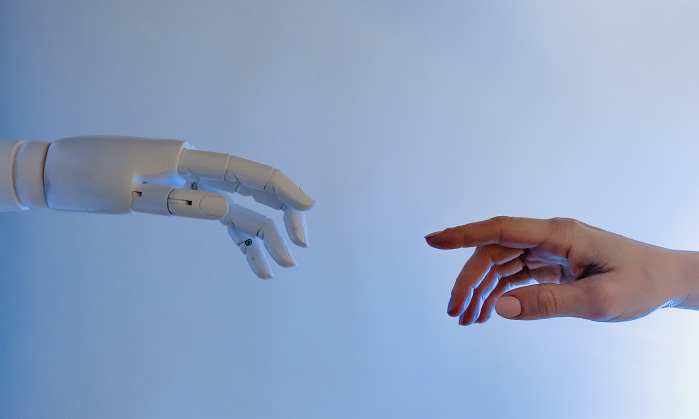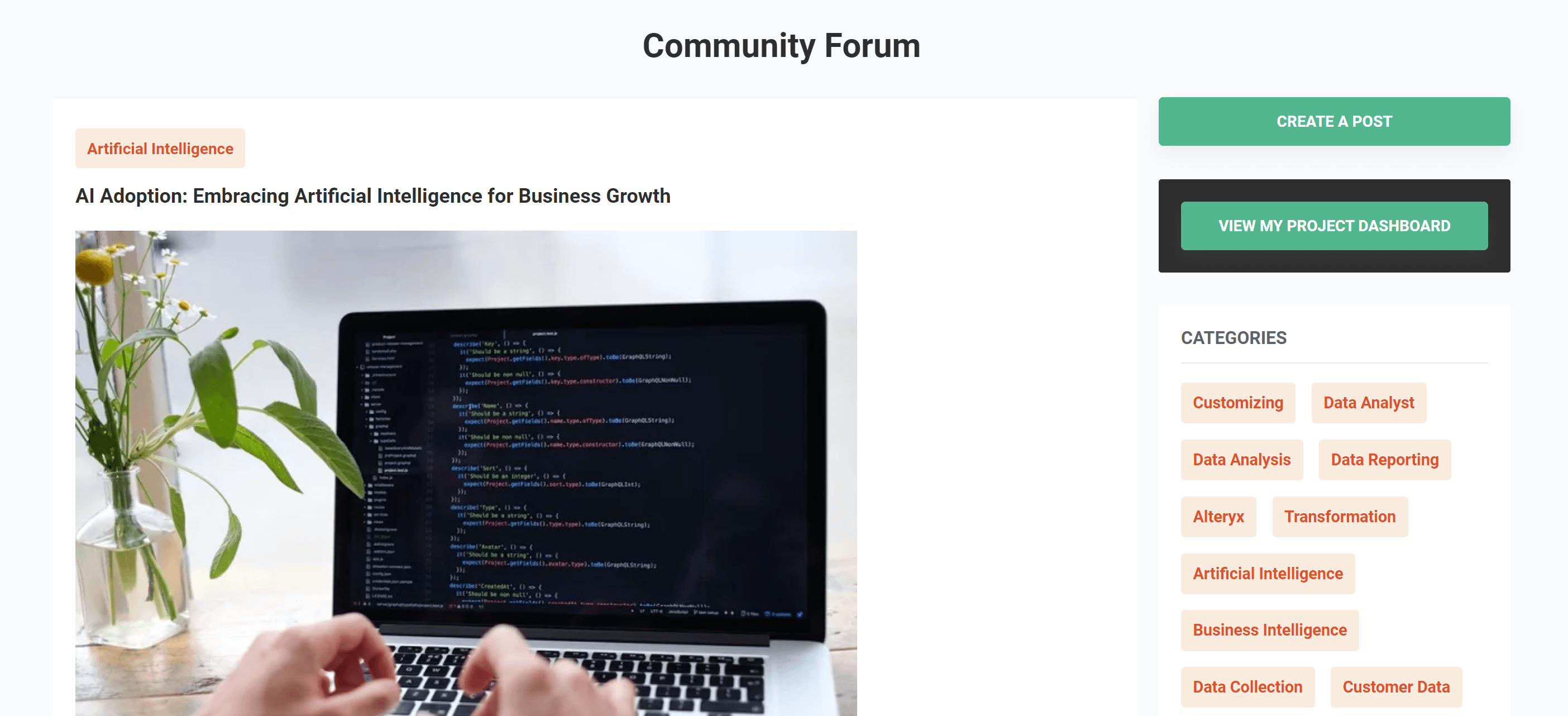Leveraging Data Analytics Tools to Boost Your Freelance Career

Table of content
How to Become a Freelance Data Analyst
Data Analytics Tools: for Freelancers
Data Analytics Softwares: for Freelancers
Data Analytics Tools: Key Features
Conclusion
How to Become a Freelance Data Analyst
Data analytics involves examining large datasets to uncover patterns and insights that can guide business decisions. As a Freelance Data Analyst, you’ll utilize statistical methods, machine learning techniques, and data visualization tools to interpret complex data sets. Your role will be crucial in transforming raw data into actionable insights, which can help organizations refine their strategies. These insights might include identifying inefficiencies in processes or predicting future market trends.
A successful Data Analyst needs to be skilled not only in analyzing numbers but also in clearly communicating findings to team members who may not have a technical background. The ability to distill complex data into understandable insights makes Freelance Data Analysts invaluable in today’s business landscape.
Data Analytics Tools : for Freelancers
Data analysis is a valuable skill that opens doors for freelancers seeking diverse and challenging projects. However, to thrive as a freelance data analyst, technical expertise alone isn’t enough. You also need the right tools to effectively manage, visualize, and communicate your findings. This article will delve into essential tools for freelance data analysts, focusing on various aspects such as data collection, data cleaning, data analysis, data visualization, and data presentation.
1. Data Collection Tools
The first step in any data analysis project is data collection, which involves gathering information from various sources like databases, APIs, web pages, surveys, and files. As a freelance data analyst, you’ll need tools that enable you to access, extract, and securely store data efficiently.
- SQL: This is the go-to language for querying and manipulating data within relational databases, allowing you to conduct complex operations on extensive datasets.
- Python: Known for its versatility, Python is a popular programming language that offers numerous libraries and frameworks to facilitate data collection and manipulation.
- Google Forms: A user-friendly and free tool for creating online surveys and forms, Google Forms makes it easy to gather data directly from clients or customers.
These tools are essential for scraping data from various sources and preparing your datasets for thorough analysis.
2. Data Cleaning Tools
Data cleaning is a crucial process that prepares your data for analysis by removing errors, inconsistencies, duplicates, and missing values, ensuring high-quality and accurate results.
- Excel: A staple in data analysis, Excel helps you perform basic data cleaning tasks with its familiar interface and powerful functionalities.
- OpenRefine: This open-source tool specializes in data cleaning and transformation, allowing you to explore, edit, and refine large, messy datasets effectively.
- Trifacta: A cloud-based data preparation tool, Trifacta suggests cleaning actions based on your dataset and integrates well with various platforms like Google Cloud, AWS, and Azure.
Utilizing these data cleaning tools is essential for preventing misleading or inaccurate results, thereby enhancing the credibility of your analyses.
3. Data Analysis Tools
At the heart of your work as a freelance data analyst is data analysis itself. This process involves applying statistical methods, algorithms, or models to identify patterns, trends, or insights from your data.
- R: A specialized, open-source language designed for statistical computing and graphics, R comes with numerous packages for in-depth data analysis.
- Python: In addition to data collection, Python is also powerful for data analysis, boasting many libraries that support a range of data science tasks.
- Tableau: Known for its user-friendly interface, Tableau enables you to connect to various data sources and create interactive dashboards and reports.
These tools will help you perform advanced analyses, including regression, classification, clustering, and even machine learning.
4. Data Visualization Tools
Data visualization involves presenting your data graphically through charts, graphs, maps, or diagrams. This helps communicate your analysis results effectively by highlighting key findings and patterns.
- Tableau: This tool allows you to create stunning visualizations with various chart types, offering customization options with colors, shapes, and labels.
- Power BI: A cloud-based business intelligence tool, Power BI lets you build interactive visualizations that are responsive and engaging.
- D3.js: A JavaScript library for creating custom data visualizations, D3.js allows for complex features like transitions, animations, and user interactions.
Using these visualization tools can significantly enhance how you convey your insights to clients or stakeholders.
5. Data Presentation Tools
The final step in your data analysis project is data presentation, where you deliver your findings and recommendations to clients or stakeholders. Effective presentation demonstrates your value as a freelance data analyst by showcasing your skills and insights.
- PowerPoint: A classic tool for creating slideshows, PowerPoint offers features like animations and transitions to enhance your presentations.
- Google Slides: This online platform allows for collaborative slide creation with various elements like text, images, and charts.
- Prezi: A cloud-based tool that offers dynamic presentation capabilities, Prezi enables you to create engaging slides with features like zoom and pan for a more interactive experience.
Leveraging these presentation tools can make a significant difference in how you convey your analytical findings and recommendations to your audience.
Data Analytics Softwares : for Freelancers
1. Excel
Microsoft Excel is one of the most widely used software tools for data analysis. It offers a range of spreadsheet functions that allow you to manage and organize large datasets effectively. Excel includes powerful graphing tools and computational features like automated summation through “AutoSum.” Additionally, the Analysis ToolPak provides various data analysis functions, such as variance, regression, and statistical analysis.
Excel’s simplicity and versatility make it an essential tool for managing, sorting, filtering, cleaning, analyzing, and visualizing data. If you’re just starting in data science, mastering Excel will set a strong foundation for your future career.
2. Python
Python consistently ranks as one of the most popular programming languages today. Unlike many other programming languages, Python is relatively easy to learn and can be applied to a variety of tasks, including software development, web applications, and data analysis. In data analytics, Python streamlines the process of modeling, visualizing, and analyzing data with its built-in tools.
One of Python’s standout features is its extensive library collection, including Pandas and NumPy, which provide powerful resources for various analytical tasks. Learning Python is crucial for anyone looking to establish a solid foundation in the data analytics field.
3. R
R is an open-source programming language designed for statistical computing and graphics. Like Python, R is considered user-friendly and is often used for statistical analysis, data visualization, and data manipulation. Its focus on statistics makes R particularly effective for carrying out complex calculations, while its visualization capabilities are excellent for creating impactful graphics like scatter plots and charts.
Alongside Python, R is a vital programming language in the realm of data analysis. If you’re planning a career in data, investing time in learning R is highly recommended.
4. Tableau
Tableau is a leading data visualization software primarily used for business analytics and intelligence. Renowned for its intuitive user interface, Tableau allows users to transform complex datasets into clear and understandable graphics. While business users appreciate its ease of use, data analysts value its powerful tools for conducting advanced analytics, including segmentation, cohort analysis, and predictive modeling.
Data visualization is crucial for effectively communicating findings to colleagues and stakeholders who may not be familiar with technical details. If you’re interested in a future in business analytics, learning Tableau could be highly beneficial.
5. MySQL
MySQL is an open-source relational database management system (RDBMS) widely used for storing application data, particularly for web-based platforms. Popular sites like Facebook, Twitter, and YouTube utilize MySQL to manage their data efficiently.
Using Structured Query Language (SQL), data professionals manage relational databases typically organized into tables. MySQL is an excellent choice for securely storing data and performing routine analyses. If you aim to work in tech, particularly in web applications, familiarizing yourself with MySQL is essential.
6. SAS
SAS is a well-regarded suite of statistical analysis software developed by the SAS Institute for various analytical tasks, including business intelligence and predictive analytics. Analysts rely on SAS for data retrieval, reporting, analysis, and visualization.
The suite is favored by business intelligence analysts and data professionals because it consolidates numerous powerful analytic tools in one package. Its intuitive graphical user interface (GUI) simplifies the process of managing, cleaning, and modeling data. Learning SAS is advisable for those seeking roles focused on business intelligence and analytics.
7. Jupyter Notebook
Jupyter Notebook is a web-based interactive environment designed for sharing computational documents, or “notebooks.” Data analysts use Jupyter Notebooks for writing and executing code, cleaning data, visualizing results, conducting machine learning, and performing statistical analysis.
One of the key advantages of Jupyter Notebook is its ability to combine code, data visualizations, comments, and multiple programming languages in a single document. This makes it an excellent tool for documenting your data analysis process and sharing your work with others. Regardless of your data goals, Jupyter Notebook can greatly enhance your analytical workflow.
Data Analytics Tools: Key Features
Choosing the right data analytics tools is essential for uncovering insights and making informed decisions. Each tool offers unique features that enhance its effectiveness and usability. Here, we explore the key features of various data analytics tools that can benefit freelancers and organizations alike.
1. User-Friendly Interface
Many data analytics tools are designed with user experience in mind, allowing users to easily navigate complex functionalities. Tools like Tableau and Power BI feature intuitive dashboards and drag-and-drop functionalities, making it simple for even those without technical backgrounds to create visualizations and reports.
2. Data Visualization Capabilities
Effective data visualization is critical for clearly communicating insights. Tools such as Tableau and D3.js offer advanced visualization options, including interactive charts, graphs, and maps. These visual tools help analysts and stakeholders quickly identify trends and patterns within the data.
3. Robust Data Integration
Connecting to various data sources is a vital feature for any data analytics tool. Tools like Python and MySQL excel in integrating with multiple databases, APIs, and data files, allowing for seamless data collection and analysis. This flexibility enables analysts to work with comprehensive datasets from diverse origins.
4. Advanced Analytics Functions
Many data analytics tools come equipped with advanced analytics capabilities, such as predictive modeling and statistical analysis. For instance, R and SAS provide a variety of statistical functions, including regression analysis, clustering, and hypothesis testing, which help analysts gain deeper insights from their data.
5. Collaboration Features
In today’s data-driven landscape, collaboration is key. Tools like Google Data Studio and Jupyter Notebook allow multiple users to work on data projects simultaneously, share insights, and provide real-time feedback. This collaborative approach enhances teamwork and improves the overall quality of data analysis.
6. Automation and Scripting
Automation can greatly enhance efficiency in data analysis. Tools like Python and Excel enable users to automate repetitive tasks, such as data cleaning and reporting. This not only saves time but also minimizes the risk of human error, leading to more reliable outcomes.
7. Security and Compliance
Data security is crucial, especially when handling sensitive information. Many data analytics tools offer strong security features, including user authentication, data encryption, and compliance with industry regulations. MySQL, for example, provides secure storage options to protect sensitive data.
Conclusion :
Becoming a successful freelance data analyst requires a blend of technical skills and the right tools. By mastering data collection, cleaning, analysis, visualization, and presentation techniques, you can unlock valuable insights that drive business decisions. The tools discussed—such as Excel, Python, R, Tableau, and more—equip you with the capabilities needed to excel in this field.
If you’re ready to take the next step in your career, consider joining PangaeaX. As a platform dedicated to connecting talented freelance data analysts with diverse projects, PangaeaX offers the perfect environment for you to apply your skills, gain experience, and build your professional portfolio. Embrace the opportunity to grow and succeed as a freelance data analyst with PangaeaX!
Get your data results fast and accelerate your business performance with the insights you need today.