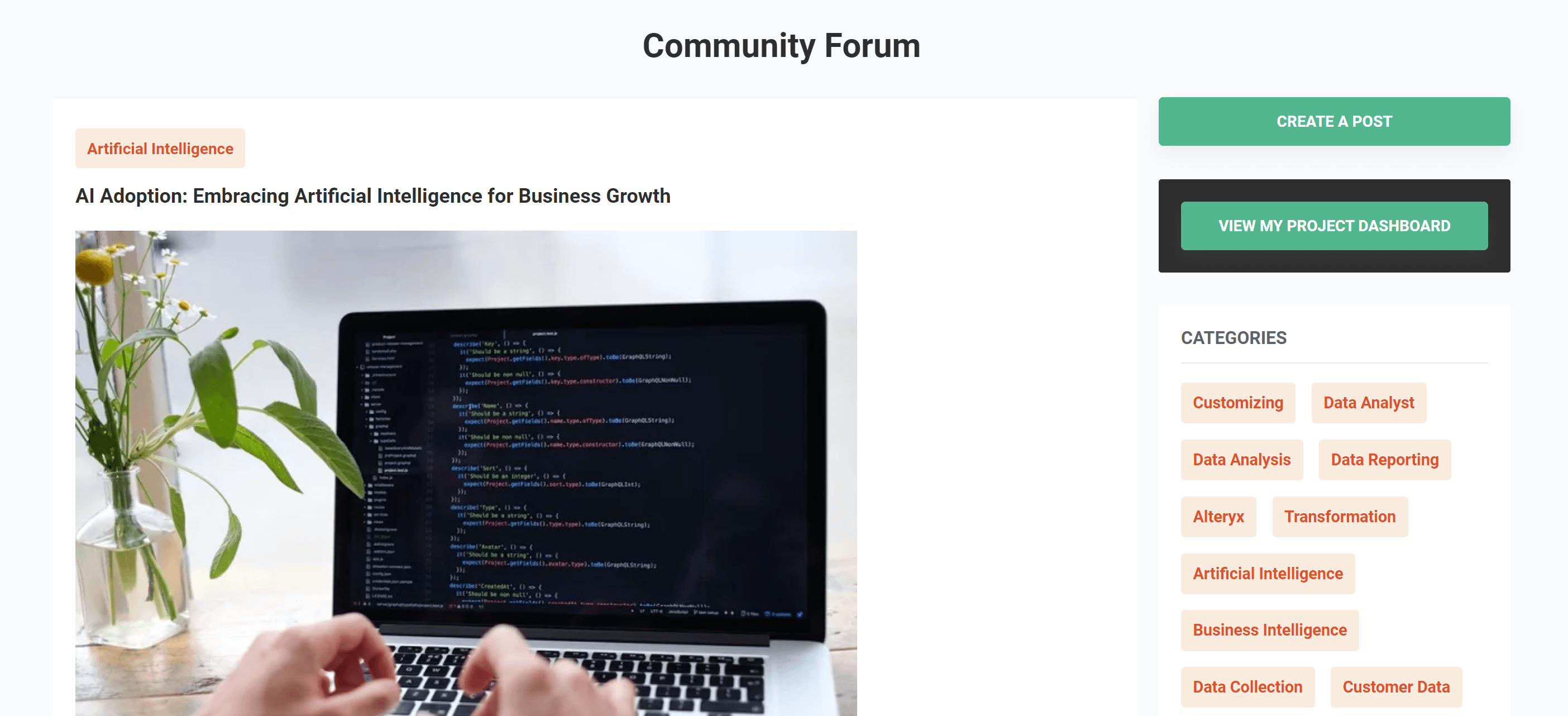eCommerce Analytics
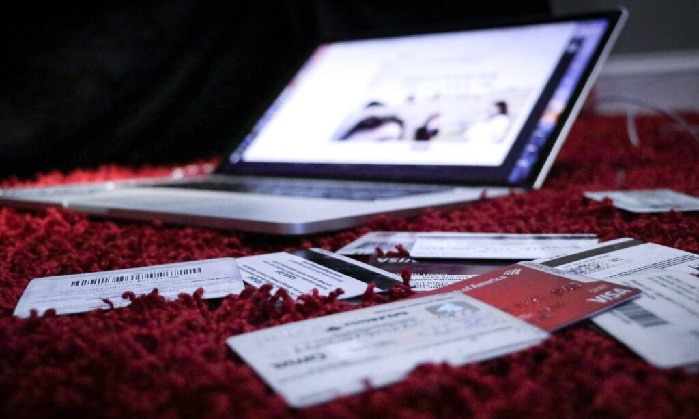
Table of content
What is Ecommerce Analytics?
Ecommerce Analytics tools
Conclusion
What is Ecommerce Analytics?
eCommerce Analytics involves collecting, analyzing, and interpreting data from an online store to make informed business decisions. This data can come from various sources, including website traffic, customer behaviour, sales data, and more. By analyzing this data, eCommerce businesses can gain insights into their store’s performance, identify areas for improvement, and make data-driven decisions to optimize their online sales and marketing efforts.
A wide range of tools and techniques can be used for eCommerce Analytics, including web analytics platforms, customer data platforms, and business intelligence software. Common metrics tracked by eCommerce businesses include website traffic, conversion rates, average order value, customer lifetime value, and customer acquisition costs. By analyzing these and other metrics, businesses can better understand their customers, optimize their marketing and sales efforts, and improve their overall performance
Types of Ecommerce Analytics
Ecommerce Analytics comes in various forms, each designed to help you understand and enhance your online operations:
Descriptive Analytics: This type of analytics focuses on summarizing past performance data to provide insights into what has happened. Key metrics include sales revenue, website traffic, conversion rates, and customer demographics.
Predictive Analytics: Utilizing historical data and statistical algorithms, predictive analytics forecasts future trends and outcomes, such as customer lifetime value, product demand, and market trends. This allows you to anticipate customer behavior and make proactive decisions to seize opportunities or mitigate risks.
Prescriptive Analytics: Going beyond predictions, prescriptive analytics recommends actions to achieve desired objectives. By leveraging advanced algorithms and operational techniques, it helps you identify the most effective strategies for maximizing revenue, minimizing costs, and enhancing operations.
Churn Analysis: This involves identifying customers who have stopped engaging with your business or making purchases. By analyzing churn patterns and reasons, you can implement targeted retention strategies to reduce churn rates and increase customer lifetime value.
Sentiment Analysis: Sentiment analysis examines text data from customer reviews, social media mentions, and other sources to determine the emotional tone associated with your business. By monitoring sentiment over time, you can measure customer satisfaction, identify areas for improvement, and respond effectively to customer feedback.
Ecommerce Analytics tools :
Google Analytics
Google Analytics is one of the most popular tools for eCommerce Analytics, offering a wide variety of actionable insights for free, making it an excellent starting point for any eCommerce platform. It features Google Analytics Enhanced Ecommerce, which provides advanced analytics for eCommerce business owners, enabling marketing teams to track traffic at each step of the sales funnel. Use Google Analytics to discover where your website traffic originates and how these users convert, recognize drop-off points like shopping cart abandonment, and identify which pages have the highest bounce rates and which pages engage visitors for longer.
Drawbacks: First-time users may find Google Analytics confusing, especially when setting up multiple dashboards. Many users find it time-consuming and challenging, so it might be beneficial to seek expert assistance for the setup process. Beginners may prefer starting with a simpler tool.
Price: Free
Pro Tip: Need help with your Google Analytics setup or creating better reports? Check out our list of top Google Analytics consultants.
Kissmetrics
Kissmetrics is a sophisticated tool perfect for eCommerce marketers who require a variety of metrics. It helps you discover average revenue per person, visitor-to-purchase conversion rate, and cart-to-purchase conversion rate. Kissmetrics allows you to understand individual customer behavior and identify which marketing channels perform best. Use the data from Kissmetrics to optimize email campaigns, A/B test marketing strategies, and improve website bounce rates with pop-up boxes and notifications. This tool reveals valuable insights into each step of the customer journey, making it easier to improve your eCommerce strategies.
Drawbacks: Kissmetrics may not be affordable for all teams. Without a free trial, you must do a demo first to determine if it’s right for you.
Price: $299/month, billed annually.
Optimizely
Optimizely offers features that help create a more personalized shopping experience through A/B testing and optimization. It’s like hiring an A/B testing specialist and an advanced platform all in one. Optimizely’s Web Experimentation tool includes a no-code editor for setting up A/B tests to improve site content. The Full Stack tool allows you to roll out new features faster, collect customer data to identify the best-performing variations, and experiment with chatbots and checkout flows to reduce cart abandonment rates. You can purchase Web Experimentation and Full Stack separately or subscribe to both.
Drawbacks: Optimizely can be time-consuming and is noted for its high price point.
Price: $2,000-$3,000/month
Hotjar
Hotjar is a visual tool that helps you see how users interact with your site using heatmaps. It identifies “hot” and “cold” spots on your website and collects visitor feedback. You can create real-time recordings of users to improve conversion rates and conversion tracking. Use Hotjar to evaluate which copy and CTAs convert best, identify areas of your site needing improvement, and pinpoint weak aspects of your site and funnel to improve eCommerce KPIs.
Drawbacks: Hotjar doesn’t integrate with Google Analytics, so it may not be suitable for those seeking an all-in-one solution.
Price: Free, with plans starting at $39/month
Crazy Egg
Crazy Egg started as a heatmap tool but has grown into a popular Shopify app for improving site conversion rates. Crazy Egg helps you discover customer engagement on your website, see visitor clicks to determine their traffic referral sources (Crazy Egg Confetti), and ensure your CTA buttons are correctly placed (scroll maps). It’s a powerful tool for understanding how customers interact with your website and using this data to make improvements and conduct A/B tests to boost eCommerce conversion rates.
Drawbacks: There are no integrations with A/B testing tools, which may require extra effort on your part.
Price: Starts at $24/month
Glew.io
Glew.io is better suited for larger eCommerce stores with 10-25 different marketing channels. It excels at aggregating business data into easy-to-use dashboards, offering powerful insights across your entire business. Track sales performance from multiple platforms, view key performance indicators, build comprehensive reports, analyze best-selling products, and view all customer segments. Glew.io also improves audience segmentation for email marketing campaigns and advertising, and it provides advanced reports on your audience by pulling data from social media ads.
Drawbacks: Glew.io has a learning curve due to its complexity.
Price: Starts at $79/month, billed annually.
Supermetrics
Supermetrics is a simpler version of Glew that helps you seamlessly import all your eCommerce data and display it in customizable reports. The tool gathers data from social media ads, Shopify, online marketplaces, email tools, and SEO tools. Analyze which marketing campaigns contribute to your revenue, set up automatic data refresh, and schedule email reports. Supermetrics is handy for ongoing marketing campaigns.
Drawbacks: Supermetrics doesn’t store data, so you’ll need to track trends elsewhere.
Price: Starts at $39/month
- Group All Your Marketing Data
Marketing data often starts scattered across various platforms and channels, making it seem like a daunting task to gather it all together. However, organizing this data is essential. Start by listing all the places where your data might be stored. Examples include:
- Your BigCommerce store
- Email providers
- Customer relationship management platforms
- Google Analytics Enhanced eCommerce data
- Outbrain
- Google Ads
- Facebook Ads
The list can be extensive and unique to your business. Thankfully, pre-built data connectors can pull data from any source directly into Excel or Google Sheets, streamlining the process and saving you from manual handling.
- Connect Your Customers to the Numbers
Collecting data isn’t just about having numbers; it’s about understanding your customers through those numbers. Simply staring at a spreadsheet won’t provide insights. Instead, correlate the data with your customers’ behaviors. Marketing tools often generate an overwhelming amount of data, but they aren’t always designed for cross-channel reporting. Without connecting the dots, you risk making errors and wrong decisions. Consolidating your data into one place allows you to see a comprehensive picture of user behavior and identify areas for improvement.
- Adjust Data for Seasonality and Trends
Many online stores overlook the importance of adjusting analytics for seasonality, industry events, trends, and competition. This basic yet crucial step ensures you don’t focus solely on the present. SEO, for example, is a long-term game, and focusing only on micro-moments in the data can lead to an incomplete picture. Consider the broader context to make more informed decisions.
- Monitor Your Site’s Shopping Behavior Flow
Keep a close eye on key areas such as sessions with transactions, sessions with checkout, and sessions with add-to-cart. A sudden drop in these metrics could indicate issues with your checkout process or website speed. Regular analysis and monitoring of this flow are essential for identifying and addressing potential problems.
- Track Product Categories and Individual Products Over Time
Examining granular product data is crucial for both marketing and sales tracking. By monitoring the performance of product categories and individual products over time, you can identify your biggest revenue drivers. This helps you understand which products are performing well and which need more attention. Dive deeper into sales performance within specific categories to find the best-performing items, those with the highest quantities purchased, highest revenue, and unique purchases. This insight will reveal what your customers are truly interested in and highlight products that require more focus.
Conclusion
eCommerce Analytics is an essential practice for online businesses, providing a wealth of insights from various data sources such as website traffic, customer behavior, and sales data. By leveraging this information, businesses can enhance their performance, optimize marketing strategies, and improve overall sales.
Get your data results fast and accelerate your business performance with the insights you need today.